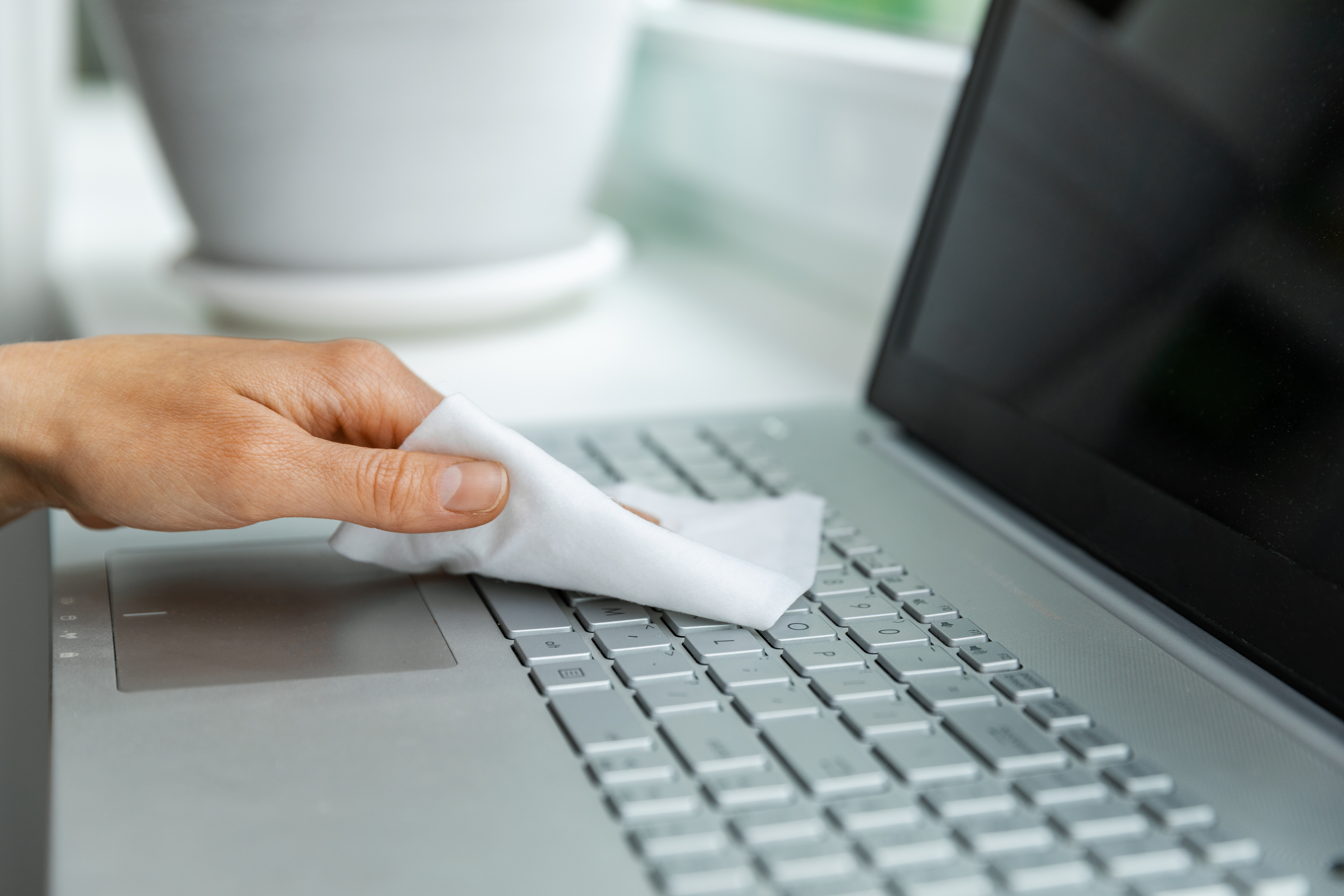Keeping your electronics clean isn’t just important to keep them working properly, but it also fosters a better environment for productivity and reduces your exposure to dust and potential allergens. With the amount we rely on our electronics on a daily basis, it's important to keep them clean and functioning properly.
Since electronics are so necessary to our daily life, it's worth keeping them protected. Mulberry Unlimited covers all of your electronic devices under one product protection plan, giving you the ultimate peace of mind. For less than the monthly price of your favorite streaming service, you can ensure all of your products are covered and taken care of no matter what.
What are essential products to help keep your electronics clean?
Since not all devices can be cleaned with a simple wipe of a cloth, we’ve gathered the best cleaning products for you to keep your electronics in optimal operating condition!
OXO Good Grips electronic cleaning brush
This OXO Good Grips compact brush is designed to clean hard-to-reach areas on your devices, such as keyboard keys and camera lenses. You have the option of either a silicone tip or soft brush bristles when it comes to cleaning your tech items. Both ends of this dual-sided brush are gentle enough to use on delicate surfaces, but effective at removing dirt and debris.
Whoosh screen cleaner
The award-winning Whoosh screen cleaner kit includes powerful cleaning solution that is specifically formulated to clean and protect the screens of your devices. You can use it on all types of screens, including LCD, OLED, and plasma displays. You can even touch up your eyeglasses for a streak-free finish.
The kit comes with two microfiber cloths and a spray bottle of solution, so you have everything you need to keep your most important gadgets looking their best.
Cleaning slime
If you’re looking for a simple and effective solution to clean your electronics, cleaning slime is an affordable and fun tool. All you need to do is press the slime onto your device and watch as it lifts away dirt, dust, and other debris. It's safe to use on all types of surfaces, and the compact size makes it easy to store in your bag or pocket.
With a putty-like texture, this is a great way to make cleaning a little more entertaining for kids, if you’re having a hard time motivating the little ones to fulfill their chores. While you’re at it, grab one for your car too and never have dirty air vents or cup holders again!
AirPod cleaner
If you use wired or wireless earbuds, you know how important it is to keep them clean. With daily use, they get much dirtier than you think in only a short period of time. AirPod cleaner is specifically designed to remove earwax and other debris from your earbuds, ensuring they sound and look their best. Even if you use Samsung or a generic brand of earbuds, you can still use this helpful tool to keep them functional and hygienic.
Tech Armor
If you use a screen protector on your device, it's important to keep it clean and free of fingerprints. The Tech Armor cleaning kit includes TechClean Gel screen cleaner, a microfiber polishing cloth, and alcohol-free screen wipes to ensure a clean and streak-free finish on your PC, laptop, smartphone, tablet, and other devices.
Conclusion
All it takes is a little bit of care and attention to make your devices last for years to come. Before you buy anything, install the Mulberry browser extension and earn rewards for your purchases and free protection!