Frequently Asked Questions
Mulberry is a people-first product protection platform that offers solutions for retail partners and consumers. Mulberry product protection plans can be purchased directly from Mulberry or through qualified retail partners. Mulberry protects customer purchases from accidental damages and losses with a best-in-class solution that offers simple claims-filing and fast resolutions.
How do I access my Mulberry account and plan details?
To access your Mulberry customer account, click the activation link contained in the welcome email you received at the time you activated your Mulberry plan ("Activate your Mulberry Account").
If your activation link has expired, click on "Activate your account" at the bottom of the page here. Enter the email address you used to purchase your Mulberry plan, and a new activation link will be sent to your inbox.
How do I update my contact information?
Mulberry provides you with an easy-to-use customer dashboard where you can view your coverage details, file claims, and update your contact information.
To update your personal details (telephone number & address), simply follow these steps:
- Log in to your Mulberry account
-
Click the "person" icon to the left of your screen
-
Edit & save your information under "Personal Details"
If you experience any difficulty updating your information (or if you need to update your email address), feel to reach out to our customer service team around the clock at help@getmulberry.com.
How do I reset my Mulberry account password?
You can use this link to reset your Mulberry customer account password. If you continue to experience difficulty logging in, please contact our support team at help@getmulberry.com.
How do I contact Mulberry?
For customer inquiries, please reach out to us at help@getmulberry.com or use our claims chatbot to submit a Claims inquiry. You can always access your plan information through your customer dashboard.
How do I file a claim?
Once you have a MulberryCare plan, you’ll get access to your personalized customer dashboard where you can see coverage details, file claims, and check your claim status. To file a claim:
- Log in to your Mulberry customer dashboard
- Click on "File a Claim" on the left-hand menu
- Enter your claim details via the chat and submit!
Once your claim is submitted, our team will review your claim details and follow up with next steps for the claim review process.
You can also contact our customer support team around the clock at help@getmulberry.com.
Is there a limit to the number of claims I can file?
There is no limit to the number of claims you can file. You can use your Mulberry plan to file multiple, separate claims for your covered product, up to the limit of liability (the original retail value of your product), minus any claims costs already incurred and paid on your plan.
Your plan includes coverage for a single incident per claim, so please make sure to file a claim as soon as a covered incident occurs! Once your product has been replaced (or cash settled) by Mulberry, your coverage terms will be fulfilled and no more claims can be filed against that plan.
How can I check the status of my claim?
If you have any questions regarding your claim, feel to reach out to us at help@getmulberry.com.
What are the terms and conditions?
Click here to see the terms and conditions for MulberryCare plans. If there is any confusion on what your MulberryCare plan covers, you can review the terms and conditions which will confirm whether coverage applies.
What happens if I return or exchange my product?
If you purchased a protection plan at checkout from a retail partner, please reach out to the retail partner regarding your return or exchange for assistance with your associated protection plan.
Is my product still covered if I move to a new city or state?
Yes! Your MulberryCare coverage continues if you move anywhere within the United States. You are able to edit your address directly in your Mulberry customer dashboard.
Can I cancel my MulberryCare plan?
Yes, you are able to cancel your MulberryCare plan.
If you cancel your plan within 30 days of purchase, you will receive a 100% refund for your plan (minus any claims paid).*
Please refer to your plan's specific terms & conditions for a full list of limits, obligations, and exclusions.
Can I delete my Mulberry account?
If you want to stop using Mulberry, simply uninstall the browser extension. If you would like to delete your Mulberry account or personal information, please reach out to our customer service team at help@getmulberry.com, and we'll delete any information we have on file.
How does Mulberry Unlimited work?*
When you make purchases from your favorite online retailers, you can cover an unlimited number of eligible purchases under your Mulberry Unlimited subscription plan. Once you subscribe to Mulberry Unlimited, you have up to 30 days after you make a purchase to add eligible products to your subscription. Please note: not all categories are covered even if the product is added to your dashboard. Only products $2,500 and less are eligible at this time.
You can protect unlimited items, file an unlimited number of claims, and you’ll still pay zero deductibles or fees - all under one plan. You can claim up to $2,500 annually. Cancel at any time.
We’re committed to making product protection easy to understand and easy to use so you can get back to enjoying your favorite products, faster. You’ll get quality coverage for your products, and you’ll have a real customer service team to help:
- Around the clock customer support
- Hassle-free online claims
- No deductibles or hidden fees
*Mulberry Unlimited is underwritten and provided by Lexington National Insurance Corporation and Mulberry Shield, Inc.
How can I add purchases to my Mulberry Unlimited plan?
You can add unlimited eligible purchases to your subscription right from your dashboard. Ensure your subscription is active at the time of purchase. Here's how it works:
- Log in to your dashboard
- Select 'Add items to Mulberry Unlimited'
- Enter the name of the product you purchased - you can copy and paste this from the website you purchased from
- Enter the price you paid for the item
- Enter a link to the product listing on the website - you can copy and paste this from the website you purchased from
- Select the quantity you purchased
- Check the box to let us know your subscription was active at the time of purchase, and you made the purchase less than 30 days ago
That's it! Eligible purchases will be added to your subscription. Please note: not all products are eligible even if the product is added to your dashboard. As long as you have an active Mulberry Unlimited subscription, you can add as many purchases as you like within 30 days of the purchase date. Take advantage of your unlimited coverage and add more items!
When do I have to add purchases to my Mulberry Unlimited plan?
You can add unlimited eligible purchases to your subscription right from your dashboard. Ensure your subscription is active at the time of purchase. Here's how it works:
- Log in to your dashboard
- Select 'Add items to Mulberry Unlimited'
- Enter the name of the product you purchased - you can copy and paste this from the website you purchased from
- Enter the price you paid for the item
- Enter a link to the product listing on the website - you can copy and paste this from the website you purchased from
- Select the quantity you purchased
- Check the box to let us know your subscription was active at the time of purchase, and you made the purchase less than 30 days ago
That's it! Eligible purchases will be added to your subscription. As long as you have an active Mulberry Unlimited subscription, you can add as many purchases as you like within 30 days of the purchase date. Take advantage of your unlimited coverage and add more items!
What products are covered by the Mulberry Unlimited subscription?
Some of the most common product categories covered are listed below. Exclusions and limitations apply. All claims are subject to the terms and conditions of your Mulberry Unlimited contract. For more details, check our contract terms here.
- Consumer electronics
- Small & large appliances
- Apparel
- Sporting goods
- Furniture
- Bags and luggage
- Musical instruments
- Watches
- Mattress
- Video/Audio Equipment
- …and more!
What does the Mulberry Unlimited subscription protect my items from?
You are covered against:
- accidental damage
- mechanical/electrical component failures
- damage & malfunctions
- stains & spills
- ...and more!
Here are some examples:
- Refrigerator ice maker fails.
- Clothes washing machine transmission fails.
- Freezer compressor fails.
- Your new leather jacket gets ripped by accident.
- Toaster oven element fails to heat adequately.
- Computer power supply fails.
- Laptop is dropped and screen cracks.
- Treadmill control panel fails to operate.
- Structural failure of a couch.
- Lamp falls off a table and breaks.
- Ceiling fan motor fails. Box spring frame breaks.
- Camera lens is damaged due to accidental damage from handling.
- Flash unit fails to operate as expected.
When does my Mulberry Unlimited coverage take effect?
Items you buy are eligible for coverage immediately when you sign up for Mulberry Unlimited, complete payment and add the purchases to your plan within 30 days of the date of purchase. Your Mulberry Unlimited subscription must be active at the time of purchase. Your purchases will be covered as long as you continue paying for your subscription.
What is the coverage limit on my plan?
You can claim up to $2500 worth of damages per year. You can see how much you’ve claimed, and the balance remaining, on your account tab.
What products are ineligible for coverage under the Mulberry Unlimited subscription?
The following products are ineligible for coverage under Mulberry Unlimited at this time:
- Smartphones, mobile devices, laptops, tablets, accessories
- Tire & Wheels
- Rugs
- Products valued over $2,500
- Ride-ons (Bikes/eBikes, scooters, skateboards, etc)
- Remote Control Products (drones, RC vehicles, etc)
- Major automotive parts (transmissions, engines, drivetrain, etc)
- Loss, theft and mysterious disappearance
- Other products as determined by Mulberry
We do not cover pet damage, or battery damage.
How do I file claims for items protected under the Unlimited plan?
Once you have a Mulberry Unlimited plan, you’ll get access to your personalized customer dashboard where you can see coverage details, file claims, and check your claim status. To file a claim:
- Log in to your Mulberry customer dashboard
- Click on the item, and scroll down to click the "File a claim" button
- Enter your claim details via the chat and submit!
Once your claim is submitted, our team will review your claim details and follow up with next steps.
You can also contact our customer support team around the clock at help@getmulberry.com.
Do I need my item receipts for coverage? What if I don't have them?
Yes, you will need receipts or proof of purchase to file a claim. Reach out to your retailer if you need assistance to find your proof of purchase.
Can I add items that are older or used to my protection plan?
At this time, refurbished or used items are not eligible for coverage. New items that are eligible for coverage can be added to your Mulberry Unlimited plan within 30 days of the date of purchase. Note: your Mulberry Unlimited subscription must be active at the time of purchase in order for the product to qualify for coverage.
For more details, check out our contract terms here.
I already have MulberryCare plans, and now I’m subscribed to Mulberry Unlimited. What happens to my existing plans?
Your earlier MulberryCare plans will continue to protect your products. Enrolling in the Mulberry Unlimited plan does not replace or impact your existing plans.
Can I cancel my Mulberry Unlimited plan?
Yes, you can easily cancel your Mulberry Unlimited plan directly from your dashboard:
-
Go to the tab labeled "My Account"
-
Under your plan details, click "Cancel subscription"
What are Mulberry's major appliances coverage details?
Mulberry's major appliances program covers the following incidents:
- Product failure to perform, due to mechanical or electrical breakdowns
- Damage due to electrical power surges
- Up to $250 food-loss reimbursement on refrigerator/freezer repairs, per term
- Up to $25 laundry credit for washer/dryer out-of-service repairs, per term
- Defects in materials or workmanship
- Normal wear and tear
What is MulberryCare?
MulberryCare is people-first product protection that offers protection plans at no additional cost where available* through our Mulberry Chrome extension, as well as industry-low prices on extended warranties. We’re committed to making product protection easy to understand and easy to use so you can get back to enjoying your favorite products, faster.
Along with comprehensive coverage for your products, we're proud to support you with:
- 24/7 customer support
- Hassle-free online claims
- No deductibles or hidden fees
*excludes FL, HI, WA
How is MulberryCare different from my manufacturer’s warranty?
The main difference between MulberryCare and a typical manufacturer’s warranty is the coverage: most manufacturer warranties only provide coverage for product defects or malfunctions. Issues stemming from accidents — like drops, rips, cracks, spills, and pet damage — typically aren’t covered by a manufacturer’s warranty.
That means if your product issue wasn’t a result of faulty manufacturing, you’re out of luck if you need repairs or a replacement. That’s where we come in! Not only does your MulberryCare plan cover those defects and malfunctions, but for most products it accounts for accidental damage, too.
Can I get MulberryCare if I’m shopping on my phone?
If you're using our browser extension, we can only offer MulberryCare protection when you shop on a desktop computer or laptop where you have our browser extension downloaded. Make sure you pin your Mulberry extension so we can let you know when products you're shopping qualify for MulberryCare!
Look for Mulberry offers at your favorite online retailers during checkout!
Can I get MulberryCare from any location?
Yes! MulberryCare is available to all US-based shoppers.
If you live in Florida, only MulberryCare paid plans are available. Check back soon as we're working to offer a solution for Floridians!
Can I get a plan for a product I’ve already purchased?
The easiest way to get a MulberryCare plan is from our dynamic notifications as you shop for your product, so be sure to download the extension and pin it in your Chrome browser.
But if you’ve already completed your purchase, the process is simple. Just open up the extension in your browser and click on the shield icon in the top right corner to access the MulberryCare form. From there you can enter your product details and date of purchase to see if it's eligible for protection.
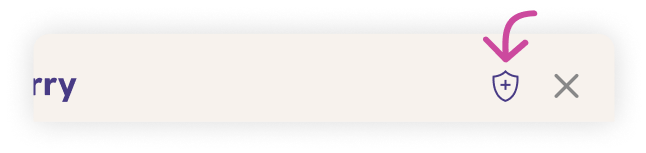
What products are eligible for MulberryCare protection plans?
We offer product protection for the important purchases in your life, like appliances, furniture, electronics, bikes, jewelry, watches, fitness equipment, and more. Don’t worry about remembering the details — we’ll let you know when an item qualifies for MulberryCare as long as you download the Mulberry extension and pin it in your browser.
Smartphones are eligible for coverage under Mulberry individual protection plans which can be purchased through the extension. If you wish to purchase Mulberry protection for a smartphone, please install the extension to view plan options.
At this time, refurbished or used items are not eligible for coverage. If you submit a claim for an item that falls into this category, it may be denied.
For more details, check out our contract terms here.
Is accident protection offered for all types of products?
Accidental damage protection isn't available for certain categories due to the nature of the product. Currently, product categories that do not have accidental damage protection include:
- All mobile devices
- Large & outdoor appliances
- Bikes & ebikes
- Fountains
- Outdoor items - non-appliances that are used outside, like hot tubs, carports, tents & swimming pools
- Power tools
- Pet products
- Some sporting goods (like baseball bats)
Coverage for repairs, replacements, defects & other malfunctions is still available for these products. Click here to see the terms and conditions for MulberryCare plans.
Is there a price limit for products that I can protect with MulberryCare?
MulberryCare protection plans are available at no additional cost where available* for products that cost less than $500. For more expensive items, upgraded plans are available for purchase at the lowest prices, guaranteed.
The following products are ineligible for protection at this time:
- All mobile devices
- Furniture, electronics, appliances, luggage, bags, and jewelry that cost more than $5,000
- Apparel that costs more than $1,000
- All other products that cost more than $2,500
*excludes FL, HI, WA
When does coverage start?
For all MulberryCare plans, coverage starts the day you purchase your plan. If you upgrade your plan to extend coverage, your upgraded plan will replace your original plan and the extended coverage will start from the original plan purchase date.
How do I file a claim?
Once you have a MulberryCare plan, you’ll get access to your personalized customer dashboard where you can see coverage details, file claims, and check your claim status. To file a claim:
- Log in to your Mulberry customer dashboard
- Click on "File a Claim" on the left-hand menu
- Enter your claim details, including a photo/video of the damage
- Submit your claim via the chat!
Once your claim is submitted, our team will review your claim details and follow up with next steps for the claim review process.
You can also contact our customer support team 24/7 at help@getmulberry.com.
Will I have to pay a deductible or any other fees?
Nope! You’ll never have to pay any fees or deductibles when you file a claim with us.
What are the terms and conditions?
Click here to see the terms and conditions for MulberryCare plans.
Can I purchase a MulberryCare plan for someone else?
Yes! You can purchase MulberryCare for someone else - please reach out to our support team at help@getmulberry.com for assistance.
How does Mulberry protect my data?
Mulberry is SOC 2 certified and has many procedures in place to protect customer data. Read our privacy policy for more details.
What data does Mulberry collect from customers?
We only collect personal data that you provide to us willingly. To get a MulberryCare plan at no additional cost where available*, we just need your email address and your name.
If you want to purchase an upgraded plan, we’ll collect your email address, name, and billing address in addition to your payment details, which are securely processed.
Read our privacy policy for more details.
*excludes FL, HI, WA
Will Mulberry sell my data to any third parties?
No. We don’t sell any customer data to third parties. Any customer data that we collect is used solely to support our product offerings and enable use of our customer dashboard. Read our privacy policy for more details.
Have more questions? Visit our help center →
Get the Free Mulberry Browser Extension
Download the Mulberry browser extension to start saving on protection plans for all your favorite online retailers in seconds.