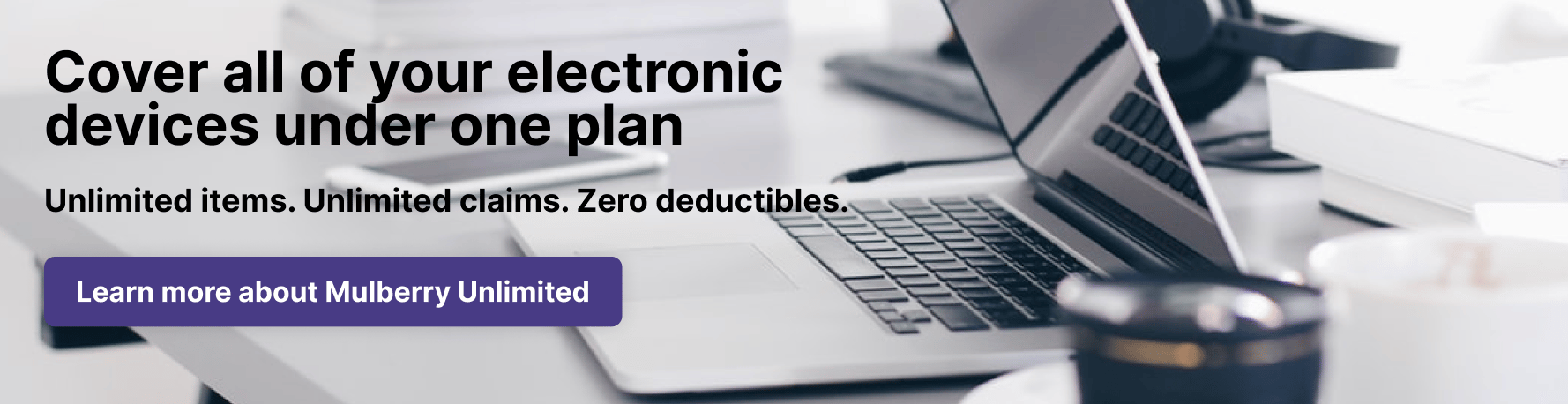Recently, Apple unveiled its newest and most groundbreaking release yet: the Apple Vision Pro. As the very first Apple headset, the Vision Pro is already making waves in the tech world, with features that seem like they’re straight out of a sci-fi movie. From eye tracking to 3D entertainment, optic recognition, and much, much more, the Apple Vision Pro is sure to change the world as we know it. The catch? Its starting price is $3,499.
Although this might seem like a small fortune (and it is), Apple has made some big promises about what this new device can do, and if the Vision Pro delivers, it will be well worth the cost. If you decide to take the plunge and purchase the Vision Pro, you’ll want to make sure you protect it.
Although Apple offers AppleCare+ to protect its devices, it can be expensive, and often fall short of providing the most complete coverage. When you subscribe to Mulberry Unlimited, however, you'll get coverage for almost all your Apple products under the same product protection plan, so you'll be covered no matter what. With that in mind, here’s everything you need to know about protecting your Apple Vision Pro:
What is the Apple Vision Pro?
The Vision Pro is Apple’s very first augmented reality (AR) headset. Essentially, the Apple Vision Pro headset is a computer that can be worn on your face. However, the real significance of the Vision Pro is that it uses spatial computing, rather than mobile computing. This means that instead of using a touch screen or a keyboard, users control it through hand gestures and eye movements.
The Vision Pro is far more than simply some type of Apple VR headset. Using Apple’s proprietary technology, it neatly blends your surroundings with your digital content to make it one reality. When the Apple Vision Pro hits the U.S. market, it'll be equipped with features like eye tracking, a 3D camera, and a micro OLED display for each eye, each of which has more pixels than a 4K TV.
Tips for protecting the Apple Vision Pro
If you decide to purchase the Apple Vision Pro, one thing’s for sure: you’ll want to make sure it’s well-protected. Although we have limited information about the Apple Vision Pro and the protective gear that will surely be rolled out in the coming months, there are a few tips that universally apply for protecting your new Apple AR headset. Here’s what you need to know about Apple Vision Pro protection:
Purchase an Apple Vision Pro case
One of the best tips for protecting your Vision Pro is purchasing a protective case. Although we have yet to see what types of cases will hit the market for protecting the Apple Vision Pro, purchasing a protective case should be one of the first steps you take to safeguard your headset when the time comes.
The Apple Vision Pro is built with a fragile glass exterior, and preventing scratches and broken glass should be a top priority. Additionally, a protective case can keep the Vision Pro secure while you’re on the go, protecting it against drops, dents, and other sources of impact.
Store your Vision Pro in the box
Another option for protecting your Vision Pro is storing it in the box it comes in when you’re not using it. VR headset boxes are typically built for easy storage, and having a safe place to store it when not in use will prevent you from setting it in arbitrary spots around your house where it could get knocked off, get exposed to liquid spills, or experience other damage.
Purchase a display stand
If you’re planning to use your Vision Pro frequently and don’t want to mess with storing it in a box, another option is purchasing a display stand. Display stands are a great option for keeping your Vision Pro off the counter or another vulnerable location. A bonus? It’s a great way to show off your new Vision Pro!
Purchase a product protection plan
Ultimately, the best way to protect your new Apple AR headset is by purchasing a product protection plan. After all, there’s nothing more disappointing than spending a lot of money on a new device, only to have to pay for expensive repairs and replacements soon afterwards. While you’re likely to get a free Apple Vision Pro warranty with your purchase, unfortunately, these warranties are often limited in what they cover, typically require a deductible, and exclude coverage for accidental damage.
Fortunately, with a product protection plan like Mulberry Unlimited, you can get protection against accidents, internal hardware issues, and other problems for most of your online purchases for only a few dollars a month.