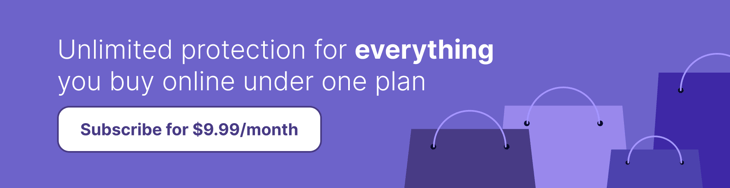Does the thought of trudging through the grocery store to get your weekly necessities sometimes feel overwhelming? For most people with busy schedules, setting aside time to get to the grocery store is the last thing they want to do during an especially hectic week. This is why, in the last few years, Walmart grocery pickup has become so popular. Instead of spending an hour fighting the crowds and waiting in line at Walmart, now you can swing by the store and do a quick, 5-minute Walmart pickup!
With such a convenient way to get more products, you’ll need to make sure they’re protected in case of any accidents, damage, or wear and tear. By subscribing to Mulberry Unlimited, you can get everything covered and more for an affordable monthly price. There’s unlimited coverage and claims, without any deductibles or hidden fees, giving you the peace of mind to spend freely.
If you’ve never taken advantage of Walmart grocery pickup before, figuring it out for the first time can be confusing–however, with a few tips and tricks about how it works, you’ll find you can never go back. Interested in trying it out? Here’s everything you need to know:
How it works
Walmart grocery pickup is designed to be as easy and hassle-free as possible. Here’s how it works:
Download the Walmart app
Although you can place a Walmart pickup order online, it’s far easier and more user-friendly to use the Walmart app. Plus, you’ll get notifications about your order sent straight to your phone. The Walmart app is free and can be easily downloaded from the app store. Once it has been installed on your phone, simply set up an account. It will ask for basic information, such as your email address, a name, and a password.
It’s also helpful to enter and save your credit card information in the app. That way, you’ll never have to fumble around for your wallet when you’d like to place an order–it will already be saved in the app so you can simply check out.
Select your groceries
This is the fun part! Simply search for the items that you’d like to pick up and add them to your virtual shopping cart. The app will typically show you whether or not an item is available, and if not, you can set substitution preferences as back-ups.
Keep in mind that in order to get free pick-up, you’re required to order at least $35 worth of items. Otherwise, a small fee ($6.99) will be added to your total order cost.
Check out
This is one of the best parts of Walmart grocery pickup. Rather than waiting in long lines in the store, check out is almost instantaneous, especially if your card information is saved. Simply select a time for pick up (if you’re placing your order late in the day, you might have to wait until the next day to pick it up), double check that you are happy with your order, and complete the checkout process.
If you forget an item, don’t worry too much–Walmart allows you to edit your order for up to several hours after you place it. Simply go back into the app, find the item you’d like, and add it to your existing order.
Pickup
Finally, when you’ve received an alert that your order is ready, head to the store. Although the exact location in the parking lot varies by store, each Walmart has a special section of stalls dedicated to Walmart pickup customers. Once you’ve gotten to the stall, open the app and enter your stall number and car color (After the first time, the app will remember your car information).
After entering your information, simply sit back and relax. A Walmart employee will be on their way shortly with your groceries. Once your groceries have arrived at your car, you simply need to open your trunk. The employee will confirm your order with you, then load the groceries and close your trunk for you.
Walmart pickup hours
It’s also important to know when Walmart offers pickup to make sure you can plan it into a block of time that works well for your schedule. Fortunately, Walmart pickup hours are designed to work for even the busiest shopper. At most locations, you can plan a Walmart pickup anytime from 7 AM to 11 PM, 7 days a week. Whether you’re an early riser, a night owl, or you like to pick up your groceries in the middle of the day, Walmart has a time that will work for you.
Protect your Walmart purchases with Mulberry
Walmart grocery pickup is not only quick and convenient, it’s easy too. With a quick order on the app, you’ll save yourself hours of time and extra effort.
Similarly, Mulberry Unlimited is a simple and efficient way to save on your Walmart purchases. By subscribing, you get unlimited coverage for all your purchases for a low monthly price. Investing in product protection can help provide peace of mid, allowing you to shop to your heart’s content.