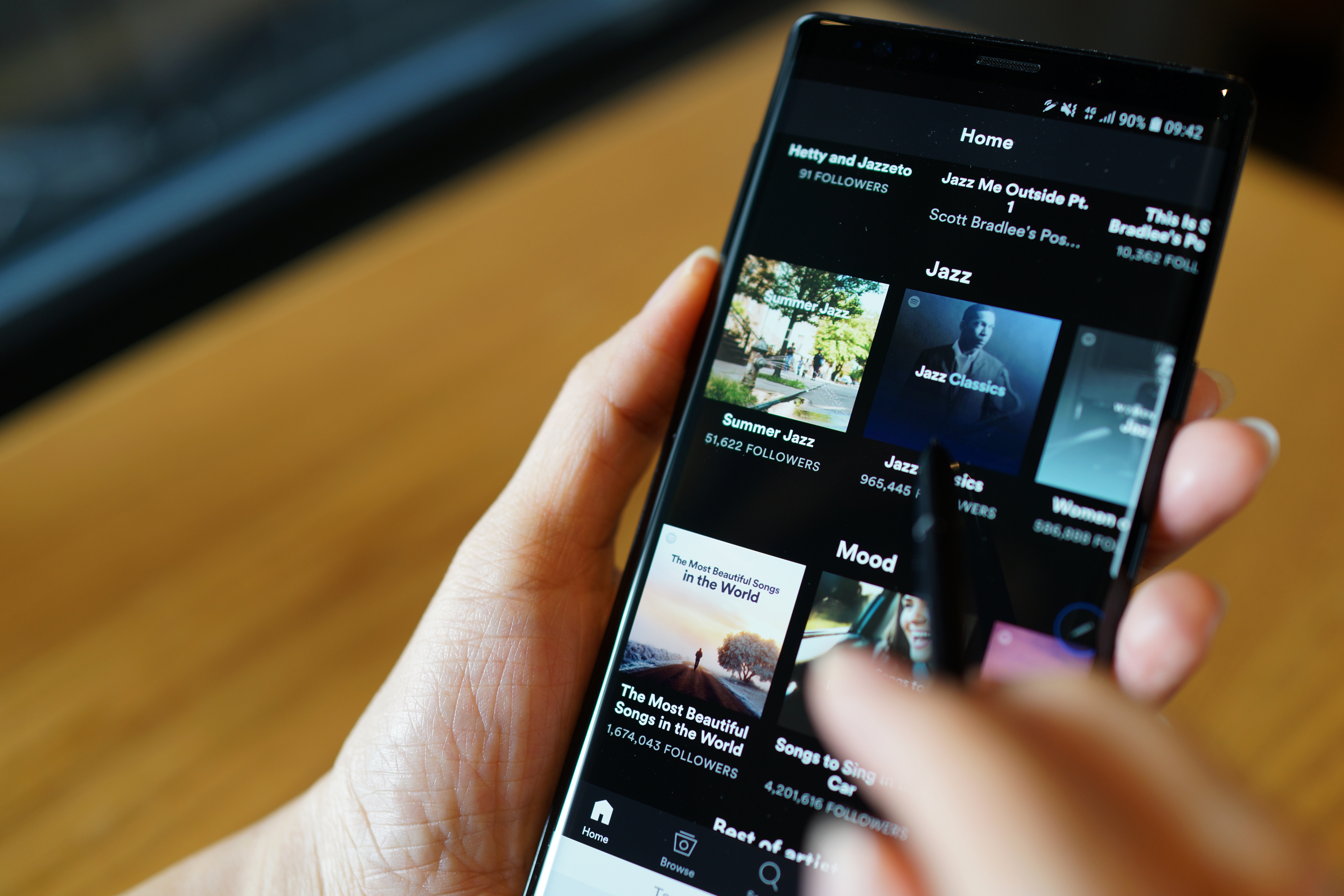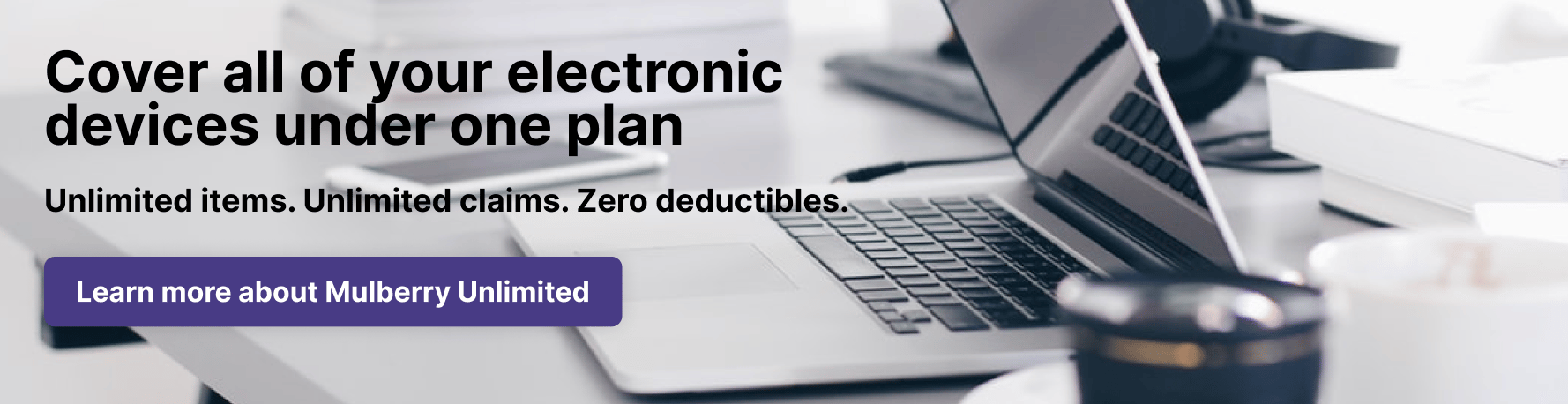With hundreds of millions of monthly active listeners around the world, Spotify is one of the top choices for music streaming. From the now-famous Spotify logo to the much-loved Spotify web player, there are plenty of little hacks and tips you should be aware of to get the most out of your subscription and time on the platform.
When it comes to streaming, choosing the right service is important, but so is the need for product protection for the devices you're streaming on. An extended warranty plan can protect your smartphone, laptop, smart TV, and whatever else you use to listen and watch. Subscribe to Mulberry Unlimited for coverage on your electronic devices and more under the same product protection plan, so you can listen to your music anywhere without worrying about damage or accidents.
What are the best hacks for getting the most out of Spotify?
Now, let's take a look at some of the best hacks to help you get the most out of your Spotify subscription.
Upgrade your playlist
Everything is more fun to use when it’s organized and visually pleasing, and that should apply to your Spotify playlist covers too! Choose different covers based on the theme of your playlist, use different themed imagery, or even pick a fun Spotify color palette, it’s up to you!
If you ever find that you’ve lost a playlist, you can try to get it back with the Spotify recover playlist feature. All you need to do is log in to your Spotify account via the Spotify web player and locate “recover playlists” in the left navigation pane on your account overview page. You should still be able to find this on the mobile version, you just need to look in the drop-down menu of the account overview section.
Spotify blend
If you want to get a taste of new music but still have some of your favorites mixed in, the Spotify blend feature is a great tool. Basically, Spotify creates a unique playlist that combines your music taste with that of a friend to give you a truly special listening experience.
Host a group session
If you want to feel like you’re in a room enjoying an album with friends, try out the Spotify group session feature. Next time you’re in the app, look for the “device” icon in the bottom left-hand corner of the screen and click the green button that says “start session.” From there, you’ll be able to invite anyone you’re friends with on Spotify.
Spotify is know for its great family plan, and a group session can allow you all to listen together at once. If you have a friend you want to join that isn't on Spotify, gifting them a Spotify gift card is a great way to help them join the fun!
Spotify enhance
The next time you’re on a playlist page, look for the “enhance” button. This autogenerates new songs to add to your playlist, based on the genre and type of songs you already have on. If you’re trying to put different playlists together and you’re running out of ideas, this is a great way to take the burden off yourself and get inspired at the same time!
Enable the crossfade feature
If you like the sound of a professional DJ smoothly transitioning to a new song as the previous one ends, you’re sure to love the Spotify crossfade feature. Instead of hearing a noticeable gap between songs, Spotify will blend the beginning and end of songs for a gapless switch.
Improve your listening experience with Mulberry
When you start using these tips and tricks, you’ll notice the difference in your Spotify listening experience. Subscribe to Mulberry Unlimited to get product protection coverage on all your streaming devices, electronics, and more, so you never have to be without the items you use most.