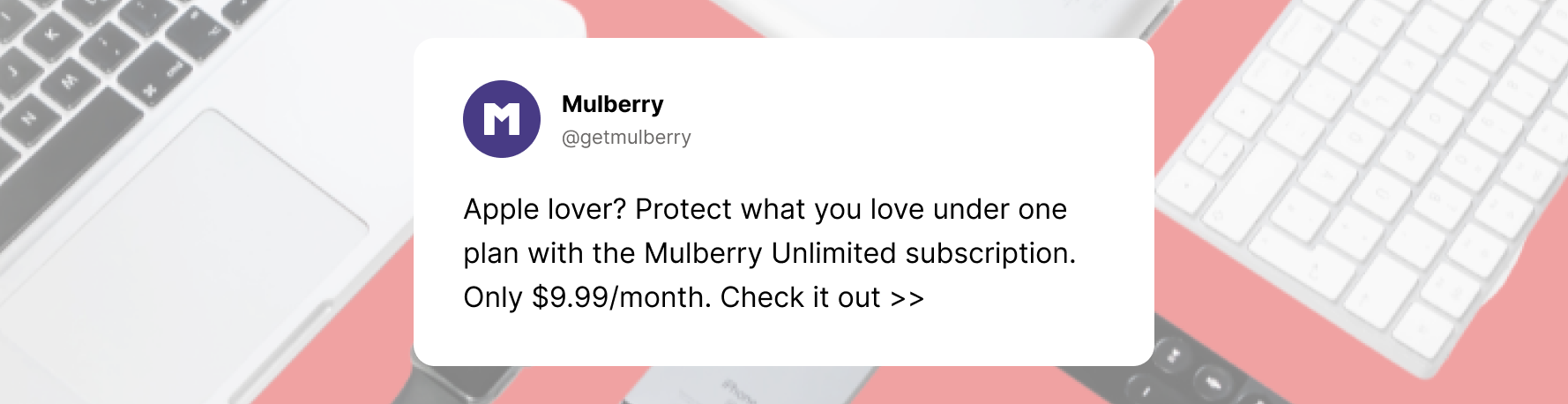Music makes the world go round—it can provide you with a creative outlet and a way to get out of your head and into the present moment. If you really want to enjoy music the way you’re meant to, you need to use a high-quality streaming platform. While there are a range of options out there these days, for Apple lovers, there's nothing that compares to the quality of Apple Music.
If you truly want to enhance your music streaming experience, you need to protect your devices with an extended warranty. Mulberry Unlimited offers the ability to cover all of your streaming and electronic devices under the same product protection plan, all for less than your monthly Apple TV+ subscription. Get unlimited claims and unlimited coverage with Mulberry Unlimited.
How can you get the most out of Apple Music?
Apple Music is among the most popular music streaming services, and offers an expansive library of songs, albums, podcasts, and unique playlists. If you’re an Apple user, chances are you aren’t getting the most out of this innovative streaming platform.
Apple Music replay and listening stats
Apple Music Replay is a cool feature that lets you see your most played songs, albums, and artists over the course of a year. This data updates weekly, so you can check it as often as you’d like to see how your listening behavior changes.
If you want more detailed information than what the replay feature provides, you can check out Apple Music Stats for in-depth data over shorter time periods. Simply go to your library in the app and scroll all the way down. In the section labeled “recently played” for listening history over the past few days.
Apple Music Sing
Long gone are the days of Googling lyrics to sing along with your music. With the Apple Music Sing feature, lyrics will auto-generate on the display for whatever song you’re listening to. From the “now-playing” screen, just tap the lyrics icon and they’ll start to generate.
Receiptify Apple Music
Created by a college student, Receiptify works for several music streaming services. You can basically have a digital receipt created based on your listening history. You can base your receipt on a longer history like 6 months, or just focus on what you’ve been loving for the past 30 days. The reason it’s so popular is that users love to screenshot their results to share on social media.
Apple Music icon
To make your interface a little more entertaining, you can customize the Apple Music icon on your device by using the Shortcuts app. Simply create a new shortcut, add the "open app" action, and select Apple Music as the app to open. Then, go to the shortcut settings and tap the icon to choose a new icon image.
Apple Music sleep timer
Some people need absolute silence to fall asleep, and others prefer background noise. If you like to play music to fall asleep, you’ll want to start using the Apple Music sleep timer. This convenient feature will automatically stop music playback after your chosen amount of time. To access the timer from your “now playing” screen, hit the three-dot icon. From there, select "Sleep Timer" option and set your preferred time limit.
Conclusion
At the end of the day, you know what you want more than anyone else, so take these tips and apply them as they suit your own music listening style and preferences. While you’re doing that, don’t forget to install the Mulberry browser extension for access to purchase rewards and product protection for all your favorite music-playing devices.