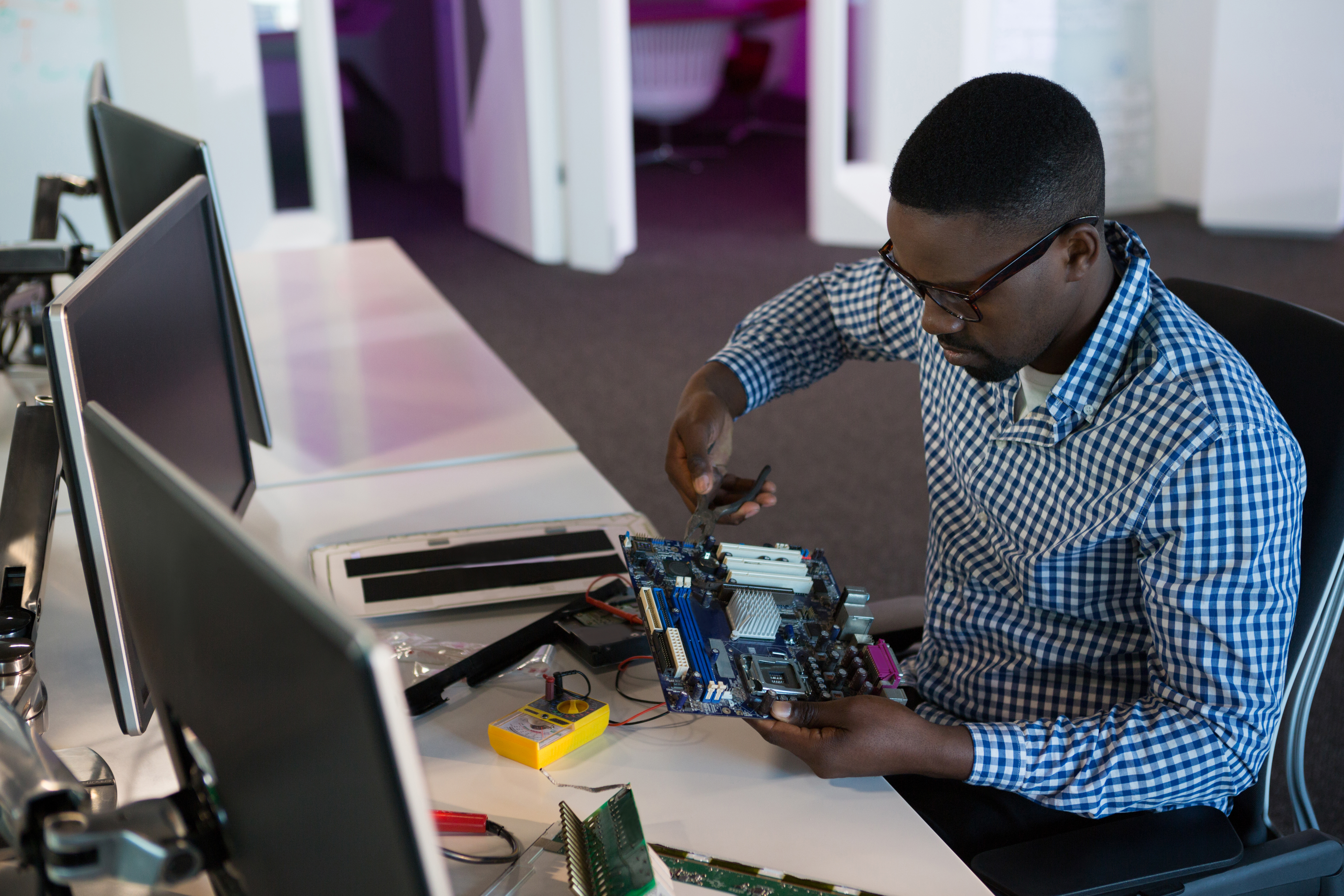Have you ever spent days searching for the perfect PC, only to conclude it doesn’t exist? Well, maybe it doesn’t–because you haven’t built it yet! If you’ve been searching for a PC that perfectly fits your needs, it might be time to stop looking and start building. Building a PC from scratch not only allows you to create exactly the computer you want, but opens the door for customized upgrades down the road.
Although building a PC from scratch might seem like something only computer engineers or the most tech-savvy IT folks can do, it’s not as complicated or out of reach as you might think. With a little knowledge about what components you need, how to assemble them, and where to find the best parts, you’ll be well on your way to creating the PC of your dreams in no time.
A great place to start as you go down the DIY path is to invest in product protection. A lot of your PC parts will be expensive and fragile, and it's important to keep them protected. When you subscribe to Mulberry Unlimited, you can get coverage for all your PC components and accessories under the same product protection plan. Wondering what you’ll need to build a PC from scratch? Here’s everything you need to know:
Is is cheaper to build a PC than buy one?
Before you dive into building your own PC, you might be asking yourself questions like, “is it cheaper to build a PC?” and “how much does it cost to build a PC, anyway?” Here’s what you need to know:
Building a PC is a long-term investment. Although you’ll probably have to spend more money upfront for all of the parts (and certainly more time building it), constructing your own PC from scratch offers better bang for your buck. The parts are likely to be higher quality because you hand picked them yourself, and because of this, your PC is also likely to last longer, making the computer less expensive in the long run. Of course, keep in mind that this is dependent on the parts you choose as you’re building your PC.
One of the best ways to save money when building your own PC is by using websites that provide PC part comparisons, such as PC Part Picker, UserBenchmark, and PC Builds. Relying on sites like these that provide PC part comparisons will help ensure you get the best bang for your buck!
What you need to build your own PC
Here’s a brief look at what parts and tools you’ll need to build your own PC:
PC parts
- Case. This is what will hold all of the assembled computer parts! Cases come in various sizes, so be sure to choose one that will accommodate your space.
- Motherboard. The motherboard is used to connect the individual parts of your computer so that they all work together.
- Central Processing Unit (CPU). The CPU is essentially the brain of your computer, so it affects how quickly and efficiently your computer will complete the tasks you want it to. Be sure to choose a CPU with as many cores and threads as your budget will allow.
- Graphics Processing Unit (GPU). The GPU handles your computer’s graphics, and it’s worth investing in a high-quality one if you’re a gamer, photographer, or simply appreciate nice graphics.
- Storage. Choose a solid state drive (SSD), a hard disk drive (HDD), or both.
- RAM (Memory). The more your PC has, the better! Be sure to check out a PC parts comparison website to help you score the best deal.
- Power Supply Unit (PSU). Choose non-modular, semi-modular, or full modular options.
- Operating system. The OS will handle many of your PC’s basic tasks.
- System cooling. This is necessary to ensure your computer doesn’t overheat!
Tools for building
Having the right parts is important, but you’ll also need to make sure you have the tools to actually assemble your PC. Luckily, the tools required for the job are pretty simple:
- Screwdrivers. Make sure you have a set of screwdrivers handy. While the classic Phillips #2 will be enough for most of the assembly, it’s wise to have a few extra sizes, such as the Phillips #0, on hand too.
- Scissors. Have a pair of scissors handy to open the components’ packaging and cut zip ties.
- Zip ties. Zip ties are useful for keeping all of the wires neat inside of your computer.
- USB flash drive. Don’t forget to grab a USB flash drive to store the installer for the operating system you’re going to use!
As you’re collecting the tools you need, don’t forget to make sure you have a good workspace set up. Finding a space to work with plenty of room and lots of light is important for making sure you set yourself up for success!
Final thoughts
Can’t find the computer you’re looking for? Luckily, building a PC yourself is easier than it sounds–with the necessary parts and a few simple tools, you’ll be well on your way to creating the perfect computer for you in no time!
And as you’re shopping for components, don’t forget to think about investing in product protection. Subscribe to Mulberry Unlimited to get the most complete product protection on all your products under the same plan.