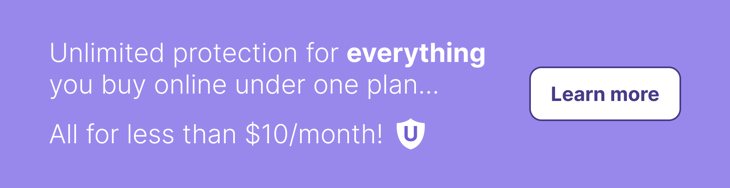When it comes to entertainment, one thing’s for certain: streaming has completely transformed how we watch TV. While there’s nothing better than curling up in bed to watch your favorite TV show or movie, in reality, many of us often need to take our entertainment on the go, whether it’s on a long flight, roadtrip, or even on the subway home from work.
However, when it comes to downloading media, some streaming services are definitely better than others, and with all those devices to keep track of, it might get overwhelming. Thankfully, product protection plans can give you peace of mind. When you subscribe to Mulberry Unlimited, you'll get coverage for all your streaming devices, electronics, and more under the same product protection plan, for less than the price of Netflix.
Which streaming service has the best download options?
Which streaming services allow downloads? Check out our analysis of the streaming services with the best downloading options.
Netflix
Netflix is a giant in the streaming service world, and as you would expect, its downloading options are pretty good–although it depends on the plan you choose. Netflix offers three plans to subscribers, which include Basic, Standard, and Premium. And, now that Netflix password sharing is no longer allowed, it has become even more important which type of plan you choose.
With a Basic plan, you can’t download media at all. With a Standard plan, you can download on up to two devices at once. Finally, with a Premium plan, you can download on up to four devices. It’s also worth mentioning that a Premium plan allows you to download in HD or UltraHD.
How long do Netflix downloads last? While many last 7 days, some titles expire much more quickly. If you’re wondering how much time you have to watch once you’ve downloaded your TV show or movie, navigate to the downloads page of the Netflix app on your device.
Apple TV+
With Apple TV+, the downloading parameters depend on the channel. For most channels, downloads will last for 30 days on your device. However, for select channels, the time may be shorter (Apple TV will notify you when you’re running out of time).
If you reach the limit, simply choose some content to erase and continue downloading the new titles. Lastly, don’t forget to download the Apple TV app on your device so you can stay updated with the best movies on Apple TV.
Peacock
Peacock’s download limit varies based on the content and your subscription tier. Some titles can’t be downloaded at all, and only on supported devices. Others can be downloaded up to two times, but no more than that.
If you’re a Peacock Premium Plus member, you can download up to 25 titles at once per membership. This means that if your content is spread across multiple devices, you’ll max out at 25 titles combined across all of your devices. Of course, your download capabilities also depend on the storage space that your device has.
Disney+
The Disney+ download policy might be the most lenient of all. Subscribers can download as many titles as they want on up to 10 devices. There’s no time limit on how long the downloads last, and you can download the same title as many times as you want (there’s no annual limit!). When it comes to downloading Disney’s content, your main constraint is simply how much storage space your device has.
Paramount+
The Paramount+ download policy allows subscribers to download up to 25 titles at once. Each title will be available on your device for up to 30 days, although once you begin watching, you’ll only have 48 hours to finish it before it disappears from your device. You can even download the same title up to 5 times across your devices, so everyone can watch the newest offerings from Paramount studios and more.
Final thoughts
Ultimately, Disney+ is our pick for the streaming service with the best downloading capability. With unlimited downloads across 10 devices and unlimited time to watch, it’s a policy that can’t be beat. Even better, you don’t have to pay for a certain tier to enjoy this downloading capability–you simply have to have a subscription.
When it comes to streaming, it's important to protect the devices you're watching and downloading content on. Between smartphones, tablets, laptops, and TVs, there are a lot of expensive electronics involved, and many of them are used every day.
Subscribe to Mulberry Unlimited for coverage on all your online purchases under the same product protection plan, so you'll never have to go without your favorite movies and shows.