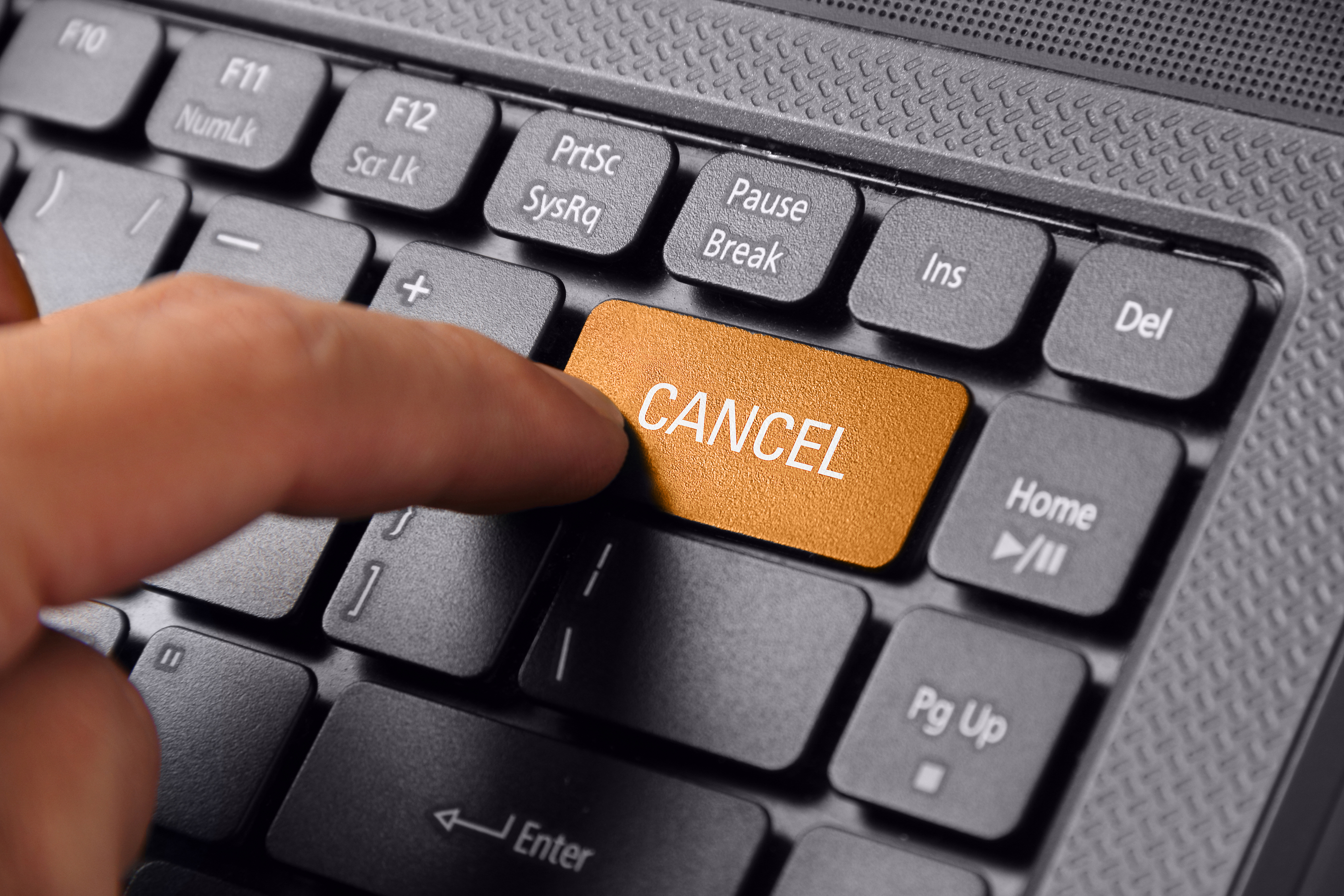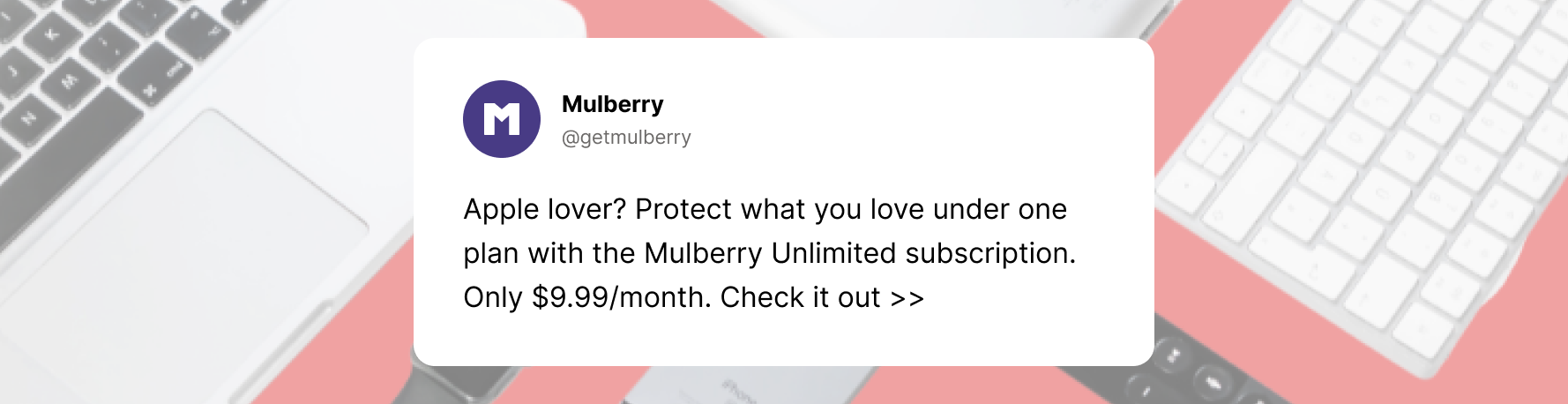If you’re planning to sign up for AppleCare+ or have already enrolled in coverage, it’s important to understand what you’re signing up for and how to cancel AppleCare if you decide for any reason you don’t need it. AppleCare+ provides comprehensive extended warranty coverage for up to two years from your purchase date. In addition to the limited warranty your devices come with, you’ll be able to get repairs for accidental damage and even protect yourself from theft and loss.
However, there’s always a chance you might come across a better product protection plan and wind up wanting to cancel AppleCare coverage you’ve already signed up for. Luckily, it’s a simple process, as long as you’re eligible.
If you're interested in third-party product protection, be sure to subscribe to Mulberry Unlimited. You'll get unlimited coverage and claims for all your Apple products and accessories under the same product protection plan, for just $9.99 a month. It's some of the most affordable, accessible, and comprehensive protection on the market.
Check AppleCare coverage plan
Before you start the refund process, you need to make sure you’re still entitled to one, which depends on when you enrolled, and which plan you signed up for. If you have a subscription-based plan, you can cancel it at any time.
If you purchased coverage in full when you bought your device, you can get a full refund within 30 days of your purchase date. If you’ve already passed 30 days, you’ll get a partial refund based on the length of coverage you have left, up to 30 days from the policy end date.
Keep in mind that you can only get a refund if you haven't filed any claims or used any technical support under your AppleCare plan.
Cancel your existing plan
Once you determine eligibility for a refund and you’re ready to contact support, make sure you have all the information you need on hand. First, you’ll need your AppleCare agreement number—which you can find in your Apple ID account settings or on your proof of coverage paperwork. You should also have your device’s serial number, which you can locate in the “about this [device]” within your settings page.
If you don’t want to call support directly, you can also sign into the support website. Locate the device you want to cancel coverage for on the devices tab, go to the edit plan section, and cancel coverage.
Of course, when you cancel a monthly plan, you simply won’t be charged for the next month. But if you need a prorated refund, you’ll have to submit a refund request within the support portal. In this case, it might be easier to call and just handle everything at the same time. However, you do have the option to go about it either way.
Remove AppleCare+ from your device
To finalize the cancellation, you’ll want to remove AppleCare+ from your device. To do this, simply go to your settings, click on “general,” and select “about.” From there, scroll down to “AppleCare+ Coverage” and click it. There should be an option for “cancel coverage,” which you can click on and follow the prompts to complete the process.
Find alternative protection
There are all types of reasons that might drive you to cancel AppleCare coverage, but don’t let it stop you from protecting your devices. From increased peace of mind to hundreds of dollars in savings, there’s a product protection plan out there for every budget, and some come with even better coverage than AppleCare.
Don’t forget to subscribe to Mulberry Unlimited for access to comprehensive product protection for all your Apple devices and accessories!