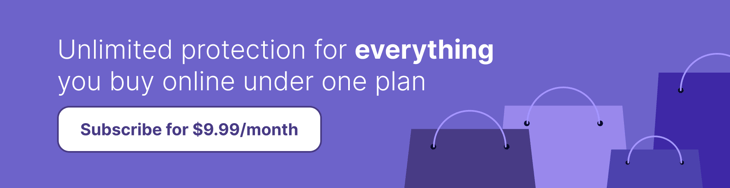If you plan to sell your Apple device, you might wonder how to transfer AppleCare to a new owner. Luckily, it’s a fairly simple process. Keep reading for everything you need to know about transferring AppleCare+ to a new owner.
And if you're searching for a way to get comprehensive product protection for all your items, be sure to subscribe to Mulberry Unlimited. You'll get coverage for all your online purchases for just $9.99 a month, complete with excellent customer service, unlimited claims, and no deductibles.
Transfer AppleCare+ to a new owner: A step-by-step guide
Here's how you can transfer AppleCare+ to a new owner.
How to check AppleCare transfer eligibility
The first question you’re going to have to answer is does AppleCare transfer to a new owner? The good news is AppleCare+ is transferable for all Apple products, aside from the Edition Apple Watch and Hermes Apple Watch models. If your device is eligible, sign in to your support dashboard using your Apple ID and password.
Gather essential device and new owner information
To transfer AppleCare+ to a new owner, you'll need to provide the following information:
- AppleCare agreement number.
- Proof of coverage for your AppleCare plan.
- The serial number of the device.
- The original sales receipt for the device.
- The new owner's name, email address, and phone number.
If you aren’t able to find the receipt, you should have an electronic version of it somewhere in your email, even if you purchased the device in an Apple store.
Start the transfer process
To start the AppleCare transfer process, you’ll need to contact Apple’s support team through your dashboard. Provide your representative with all the relevant information above and confirm that your device is eligible for transfer.
Keep in mind that there might be certain restrictions depending on your device. For example, if you are currently financing your iPhone, you might not be able to transfer the coverage until your remaining balance is paid off.
Submit the transfer request
After you provide all the essential information, your rep will tell you whether or not you’re eligible for a transfer. If your request is approved, you’ll get an email confirmation with additional details and instructions. The new owner will also receive correspondence with instructions on how they can accept and activate the transfer.
The new owner confirms the transfer
Once the new owner accepts and confirms the transfer, the AppleCare+ coverage will be updated to reflect their name and email address. Keep in mind that transferring your coverage doesn’t mean that it starts over. In other words, the new owner will have the same coverage that you did, for whatever amount of time you had left on your plan.
Conclusion
You never know when you might no longer need any of your devices. Whether you’re ready for an upgrade early or got a new device as a gift, there are all sorts of reasons why you might have remaining AppleCare+ coverage before you’re done using the device.
By transferring the coverage to the new owner, you'll be providing them with added protection and peace of mind, which can make your device more attractive to potential buyers. If you want coverage that comes customized for your needs, subscribe to Mulberry Unlimited for the most comprehensive product protection available.