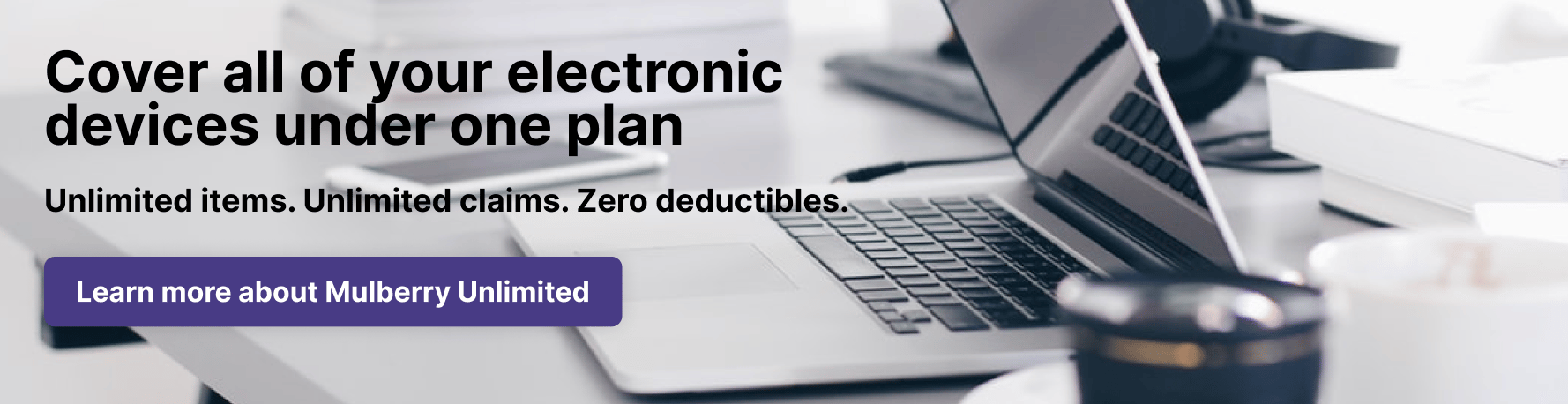In today’s constantly evolving world of wearable technology, smartwatches are becoming the norm, providing essential health and productivity features at our fingertips. Two of the most popular options on the market right now are the Google Pixel Watch and the Samsung Galaxy Watch 5.
Not all smartwatches are created the same, and everyone has their own idea of what makes one more valuable than the other. To help you decide which one might be right for you, let’s explore some advantages and disadvantages of each.
And if you're looking to protect your smartwatch investment, subscribe to Mulberry Unlimited. You'll get coverage for your electronic devices and more under the same product protection plan, so you won't have to worry about things like cracks, breaks, spills, defects, and any other damage that might occur.
Google Pixel Watch vs. Samsung Galaxy Watch specs and pricing
The Google Pixel Watch outperforms Samsung when it comes to RAM and storage, offering 2GB of RAM and 32GB of storage, whereas the Samsung watch has 1.5GB of RAM and 16GB of storage. Here are a few more specs:
- Both watches have waterproof capabilities, up to 50m (5ATM).
- The Samsung Galaxy Watch starts at $280, whereas the Google Pixel Watch starts at $350 for the non-LTE model.
- The Samsung Galaxy Watch is available with two display sizes, 1.19” or 1.36”, while the Google Watch is only available in 1.6”.
- Both smartwatches have workout detection capabilities, so you can just carry on with your workout and your day knowing that your activity is being registered and stored.
- You can integrate your Google and Samsung wallets to make hands-free payments.
Google Pixel Watch vs. Samsung Galaxy Watch 5 health sensors
Many Google and Samsung customers choose to purchase a smartwatch to stay on track with fitness goals. Here are some of the health features each of these watches offer:
- The Samsung Galaxy Watch 5 is built with the following health sensors: Optical Heart Rate, Electrical Heart Sensor (ECG), Bioelectrical Impedance (BIA), Continuous SpO, and Skin Temperature Sensor.
- The Google Pixel Watch is built with the following health sensors: An optical heart rate sensor, Multipurpose electrical sensor, Blood oxygen sensor, Accelerometer, Gyroscope, Altimeter, and Compass.
- The Google Pixel Watch uses the Fitbit app to store health information, whereas the Samsung Galaxy Watch uses the Samsung Health app.
- One of the most obvious differences between the two is that the Galaxy Watch 5 can automatically detect when you start working out. Even though some Fitbit devices can do this, the Google Pixel does not.
- GPS smartwatch capabilities are built into both devices, making it seamless to track your steps and distance. Keep in mind, expert reviews indicate that the Google Pixel Watch is slightly more accurate in terms of calculating distance. Actual steps are the same between the two, so if precise distance measurements are crucial to you and your fitness journey, this is something to keep in mind.
Google Pixel Watch vs. Samsung Galaxy Watch 5 battery life
Of course, battery life depends on your personal usage habits, but speaking generally, you should be able to get 24 hours with the Samsung Galaxy Watch and 26 hours with the Google Pixel Watch, not in GPS mode.
One of the benefits of the Samsung Galaxy Watch is its reverse charging capability, so if you have a compatible Samsung phone, you can hold it up to the back of the watch and top up the battery when you need it most.
Protecting your investment
When you’re preparing to spend hundreds of dollars on a new device, it’s important to consider added product protection. Although Google offers Google Preferred Care and Samsung has Samsung Care+, these plans can be expensive, and don't provide the comprehensive coverage you need.
When you subscribe to Mulberry Unlimited, you'll get access to comprehensive protection that covers you for accidental damage, theft/loss, and malfunctions of all kinds, all for an affordable monthly price.